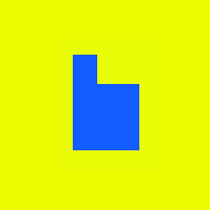Release 2.2: Smart Anchor Recommendations, Keyboard Friendly Anchor Page
The PLOW team has been cranking and we have another good batch of features for you. The back-end team has been building up our ability to make sense of content and we have our first user facing feature leveraging their work. We have huge plans for these systems going forward. Over time, you’ll start to notice that more of the basic categorization work is done automatically by machines, leaving the humans to do what they do best — prioritize qualifying content by quality and context for fellow humans.
With this release, when you add content, we’ll review the article and see if it matches patterns associated with articles from anchors in the application. If we think we have a match, we’ll propose anchors for you directly in the add interface. Click them to accept. And the recommendations will only get smarter over time. You can try it by adding content in the app or using our bookmarklet.
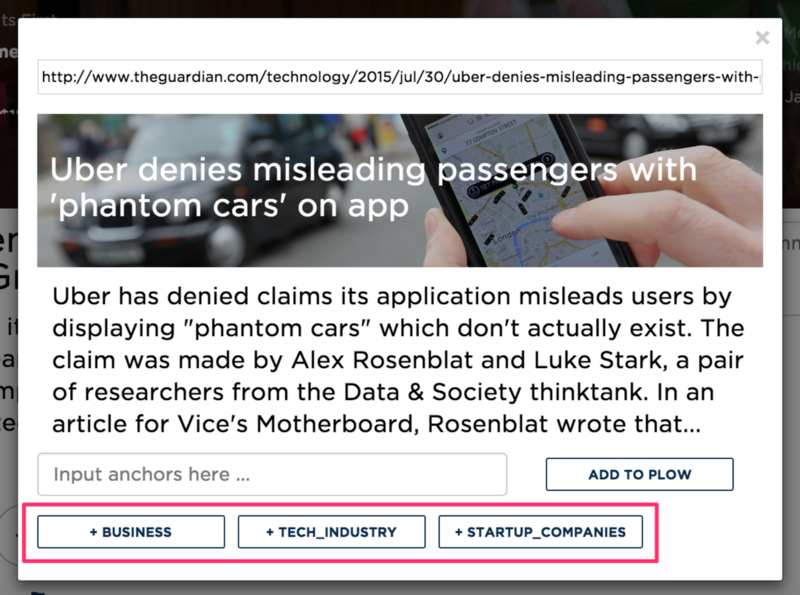
We’ve also introduced the concept of an active article on anchor pages. You’ll find the active article highlighted visually, and the active status allows us to provide full keyboard control of the page for the first time. Now you can flip through the anchor page quickly with your up and down arrows, bounce between new and best with left and right, endorse with ‘e’, jump to the comment field with ‘c,’ etc. Give it a try — it’s a whole new experience!
Highlights from 2.2:
- Recommended anchors: The PLOW app will now provide recommended anchors when you add articles. Click an recommendation to accept it. Feedback comes back to improve recommendations over time.
- Active items and keyboard control for anchor pages
- Updated the invitation icon and expansion: You told us that the original version wasn’t very clear, so we improved it.

- Homepage layout optimization across devices: We’ve added a significant amount of logic and flexibility to how we render the homepage article view to ensure that the control buttons are always visible and you have as much of the summary as space allows. Test us out on devices big and small!
- Kinder error pages: We’re moving past the harsh server based error pages and into new era of padded, friendly 400, 404, 500, 503 error pages. Hopefully you won’t get a chance to see this development.
- Explanatory note for profile page tiles: Clarified that the anchor tiles you see on profile pages are the anchors the user has been contributing towards (through endorsements) — not the anchors the user is following.
- Notifications accept new window/tab requests
Have fun playing with these features, and let us know how it goes!
All the best,