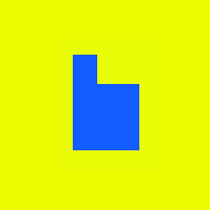How to @reply and #hashtag
Dearest Plowies,
You may have noticed the announcement of Plow’s @replies and hashtags last week. Today we want to give you a quick tutorial on how they work.
@Replies
On every article page you there is a comment section.
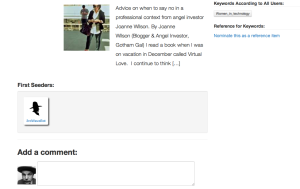
Let’s say I want to make a comment and alert one or more users in the system:
Start by typing the “@” symbol and the first letters of the person’s Plow handle or real name.

or

Select the person’s name from the list, write your comment and click the comment button. If the person has her notification settings set to the default, they will receive an email message with your comment.

Hashtags
Hashtags work similarly. On the same article I want to endorse the article as valuable for Tech industry and Startup companies. I also want to re-endorse the article for Women in Technology (the keyword where I originially found it).
Start by typing the “#” symbol and the first few characters of keyword.

Select the correct keyword from the list. I do the same with any other keywords I want. I can also leave a comment before or after the tags if I wish.
When I click the comment button, this article will have been voted up for the keywords entered.

That is all there is to it! Some improvements we are noodling on:
- matching the middle of people’s names/handles and keywords
- suggesting related keywords to endorse the article for
- coloring the @s and #s distinctly
We’d really appreciate your feedback on these new features as well as anything else in Plow. Don’t hesitate to reach out.
Thanks, Patrick