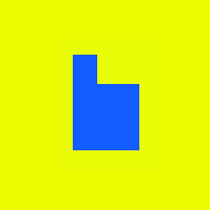At reply for highlights from within Twitter
We have an excellent feature for you as we prepare for a pandemic adjusted Thanksgiving here in the US. To everyone celebrating (or just…

We have an excellent feature for you as we prepare for a pandemic adjusted Thanksgiving here in the US. To everyone celebrating (or just feeling grateful, which is allowed anywhere around the world) happy Thanksgiving! Please take a moment to appreciate the small things around you that give you nourishment. The world is so different than we imagined at the beginning of the year and so many of our plans and expectations have been scrambled.
Whatever we love, that we can still enjoy … thank you!
For me, this would be time with my family, the beginnings of a nascent green thumb, and NO AIRPORTS.
Asking Briefly to highlight links from within Twitter
Briefly is wrapped tightly around Twitter, but to date, our focus has been on finding content from within Briefly and sharing this content on Twitter. We wanted to make it easier to pull Briefly into discussion _from_Twitter, and to use Briefly as a highlighting utility for these links.
When you find an interesting link on Twitter, now you can ask Briefly to generate a highlighting page for this link.
- Find an interesting link on Twitter.
- At reply Briefly from the tweet: @briefly_tldr highlight link (or ‘highlight’, or ‘hl’).
- Briefly will assess the link, and if we can parse it, we’ll return a link to a page where you can highlight the article.
- Make your highlights, and if you want, share them with your followers on Twitter.
- Your highlights on this page will contribute to feeds within Briefly and appear on your profile page, just like the posts you find from within the app.
I’ve been using this feature a ton in testing and absolutely love it.
Give our at reply feature a spin and let us know how you like it!
See you in Briefly!